Features and benefits of MAM accounts
With our Multi-Account Manager (MAM) account, money managers can easily execute large trades on an unlimited number of client sub-accounts, all from the MetaTrader 4 terminal. If you have many clients using your managed accounts, AvaTrade's MAM terminal provides all the tools you need:
- Place orders from your master account
- Place orders for an unlimited number of client accounts
- Multiple allocation types, including balance, lot, percentage and equity
- Client allocations starting from as low as 0.01 lot
- Compatible with Expert Advisors (EAs) and automated trading strategies
- Create multiple trading subgroups for different strategies
- Account-level trading with partial position closure (account-level) function
- Utilize all MT4 order types: stop, limit, trailing stop, close all, etc.
The MAM system also provides all the information needed to manage the client list, including open positions, balances, P&L and client contact information.
AvaTrade – Powering Your Success
AvaTrade offers flexible, competitive rates to fund managers and introducing brokers. With fast setup and a high level of ongoing support, fund managers can quickly and efficiently onboard clients, load client profiles, and start trading as quickly as possible. This is one of the reasons why we were named the Best Affiliate Program of JFEX in 2014 and the Best Affiliate Program of Forex Magnates in 2012.
-

Flexible commission structure
-

Ultra-low spreads
-

Full-time IB manager
-

Quick monthly settlement
-

Strong liquidity and reliable execution
-

Multi-faceted market support
-

Leverage up to 400:1
-

Trading for Multiple Subaccounts
Setting Up Your MAM Software
- After downloading, save the program on your computer and follow the installation wizard to complete the installation process
- After the software is installed, double-click the MAM shortcut on the desktop to open the terminal
- An error message may pop up: "License file not found. ” This is normal, please click “OK”
- In the MAM terminal, click the “File” menu and select the “Set License” option, then load the license sent to you by your account manager
- In the lower left corner of the terminal, you will see the green “Connected” text. You should now be able to see live prices flowing in the terminal
- At this time, an authorization pop-up window will appear with your master account number, you need to enter your MT4 master password and click “Enter”
- If the above pop-up window does not appear, you can also select the “Authorize” option from the “File” menu
If you have more questions about how to use MAM, please consult your account manager or call our customer service: 400-050-7282
Join our AvaPartner network with thousands of fund managers and introducing brokers. Please contact our experienced AvaPartner account managers immediately for information about setting up your MAM account.